Product Improvements
New updates released to the platform designed to create a more intuitive product experience for all WorkStep Users:
- A new Communication page in the main navigation, with full text search of all comments and the ability to get alerts, filter, and export data by survey type
- A new Usage page in the main navigation
- Extracting Exit Survey data from aggregate data
- Clear in-platform naming
New Communication page
A new Communication page has been added to the main navigation. The Communication page now contains the Comments tab (previously in the Feedback page) and Inform tab (previously its own page in the main navigation).
Updates to the Comments tab:
- Users are now able to view all comments from across all survey types on the Comments tab; the Comments inbox is filtered by default to comments from Milestone Surveys
- Users with access to Point In Time surveys will be able to filter by survey type and by specific survey
- New full text search functionality within the comments inbox lets users search for keywords across all comments; applied filters are respected in searches
- New alert management metrics popover with timer icon added to the Comments inbox; applied filters are respected when displaying alert management metrics
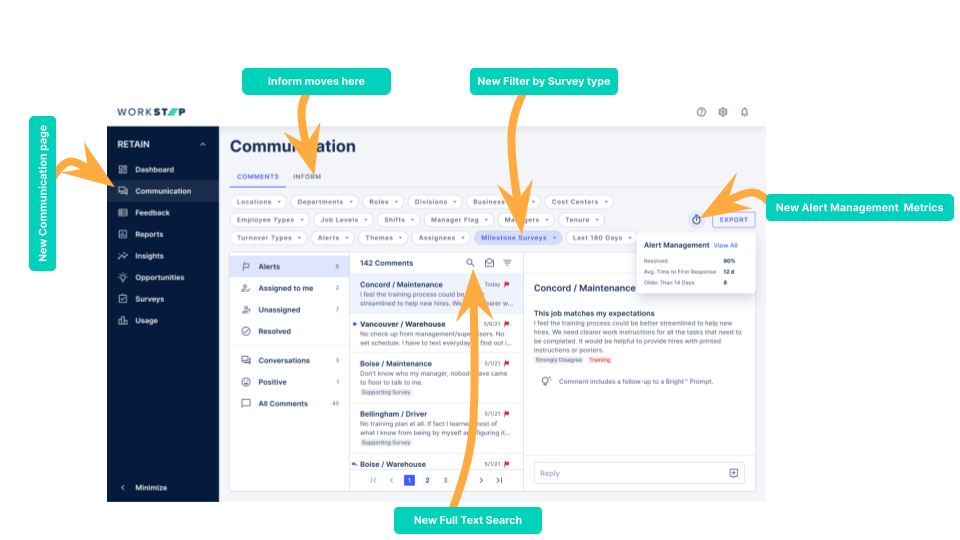
New Usage Page
A new Usage page has been added to the main navigation. The Usage page now contains the Alert Management tab (previously called “Assignments” and located in the Feedback page) and an Active Users tab for admins.
New Active User tab:
- Shows Admins a list of the last active day for other WorkStep platform users
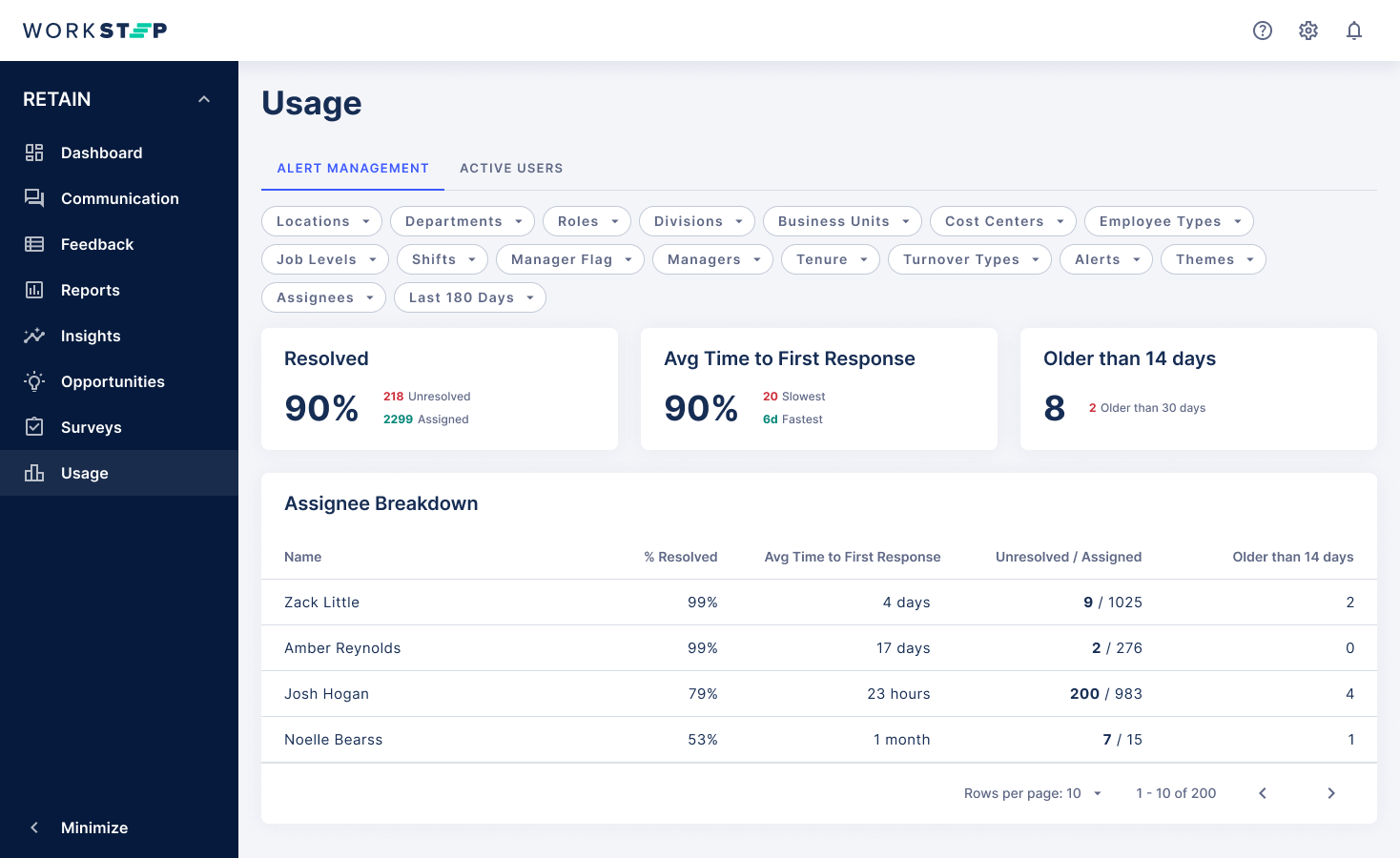
Extracting Exit Survey data from aggregate data
From 7/30/2024 forward both quantitative and qualitative Exit Survey data will be extracted from being aggregated with Milestone Survey data for historical and future data. Quantitative Exit Survey data will only be accessible from the Surveys (previously Check-ins) page and via Reports. To access Exit Survey data navigate to Surveys > Milestone > Exit.
- Exit Survey and Always On data is extracted from the Unread Comments, Favorability by Theme, Favorability Over Time, Response Rate, Reachability and Location Breakdown components of the Dashboard
- Default filter applied to the Comments Inbox to filter to Milestone Survey comments
- Users are able to filter by all Survey types in comments inbox including Exit and Always on
- Exit survey comments have vague timestamps (eg: "last 30 days") to protect termed employee confidentiality. Other comments have standard timestamps.
- Users are able to filter by all Survey types in comments inbox including Exit and Always on
- Exit Survey and Always On data is extracted from all data in the Feedback page; this page only includes data from Milestone Surveys.
- Feedback > Questions tab
- Questions that are only asked on Exit Surveys do not have a question card on this page
- Exit Survey data is not included in the question card charts for questions asked across both Exit Surveys and Milestone Surveys
- There is no Exit Survey option in the “Check-ins” filter on this page
- There is no Always On question card on this page.
- Feedback > Comment Analysis tab
- Exit Survey and Always On comments are excluded from both Trending Topics and full text search; users are not able to access sentiment analysis on these comments anywhere in the platform.
- Feedback > Questions tab
- Exit Survey and Always On data is extracted from all data in the Insights page; this page only includes data from Milestone Surveys.
- Insights > Favorability tab
- Any Exit Survey that has questions associated with themes will not be included in this tab. Favorability by Theme and Favorability by Theme and Attribute for Exit Survey data can be found in Reports
- Insights > Responsiveness
- Exit Survey data is excluded. Response rate to Exit Surveys can be found in Surveys > Milestone > Exit
- Insights > Reachability
- Reachability is the same across all survey types. This includes Exit Surveys.
- Insights > Favorability tab
- Default filter applied to the Usage Page > Alert Management to filter to metrics for Milestone Survey comments. Users are able to filter to other survey types including Exit and Point in Time Surveys.
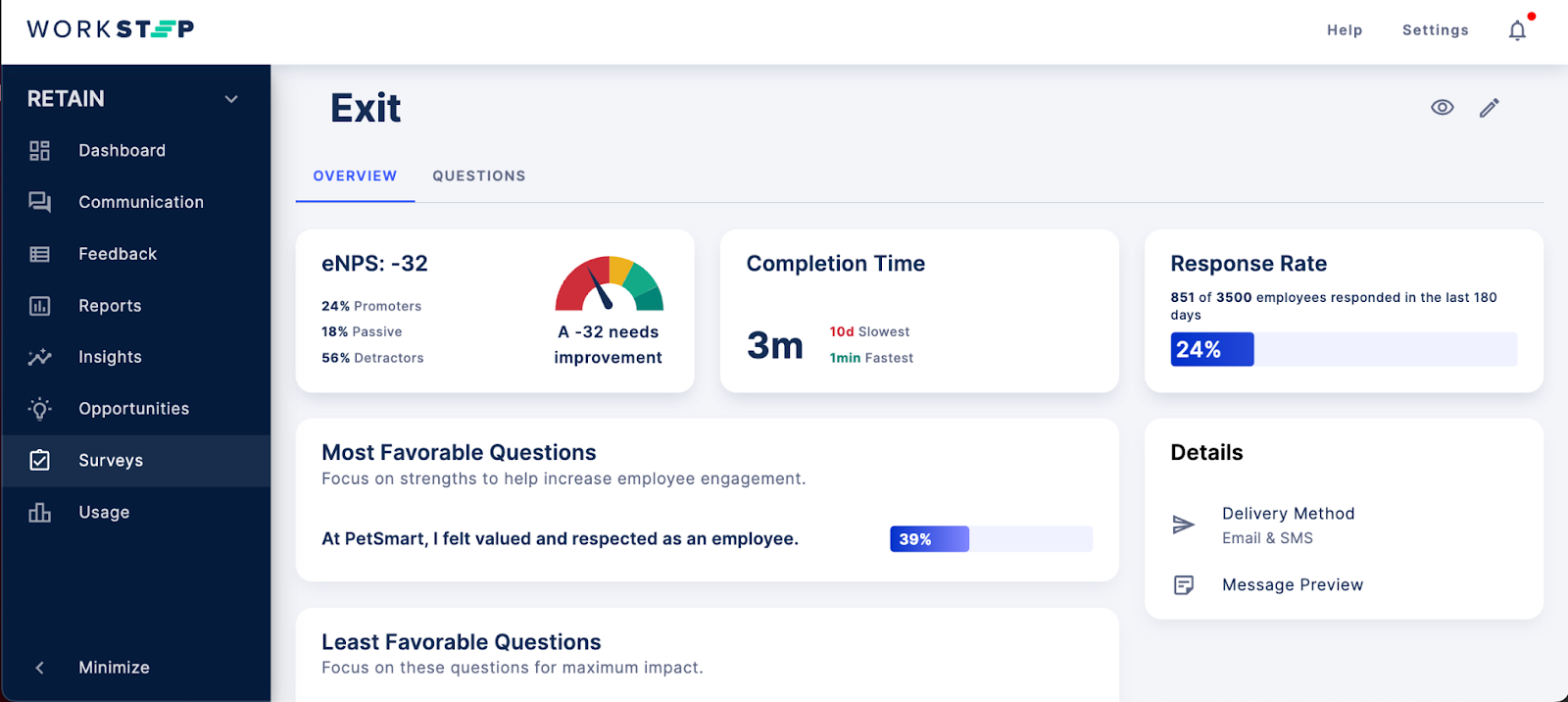
Clearer in-platform naming
We have updated some platform vernacular to improve clarity and consistency.
Updates to WorkStep's Privacy Policy
- Summary of Updates - https://www.workstep.com/2024-policy-update
- New policy - https://www.workstep.com/2024-privacy-policy