Comments
What are Comments?
As your employees complete WorkStep surveys, they’ll have the ability to leave additional feedback on most questions they answer. This open-text field allows employees to supplement their likert scale or numeric answer choice to provide more context around why they chose their answer.
WorkStep will not censor employee comments in order to uphold our listening principles that ensure feedback is captured accurately and honestly. Employees have the ability to choose whether or not to disclose their identity when submitting a comment. If they choose to disclose their identity, their name and contact information will appear on the comment in-platform, so that you can reach out to them directly off the platform to discuss their feedback.
Comments tend to uncover a range of information - we often see reports of safety violations, appreciation for certain perks, discrimination concerns, recognition preferences to name a few. There is a lot you can learn from the comments submitted by your workforce, which will help you to develop a true understanding of your employees’ experience, areas of strength, and areas of opportunity for your business unit.
Locating Comments In-Platform
As comments are submitted and reviewed by our system, you’ll be able to read through comments that fall within your scope by navigating to the Communication tab.
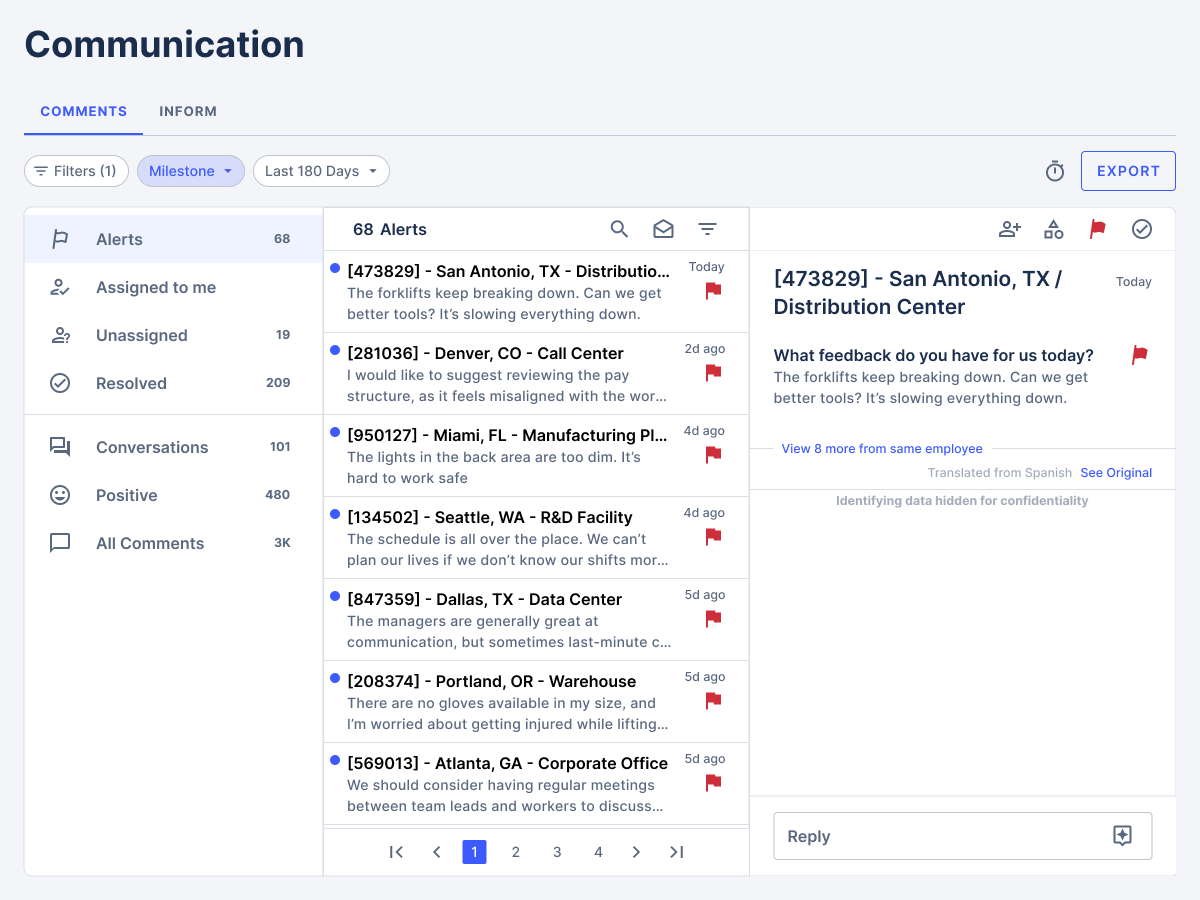
When you arrive on this page you’ll see your comments organized by relevance to you and your team. Comments are organized by those considered to be Alerts, Assigned to you, Unassigned, Resolved, or Positive, and can be further filtered by utilizing the attribute drop downs at the top of the page. Explore what each of these default filters mean in our article on Alerts and Other Comment Types.
When an employee submits more than one comment while completing their survey, WorkStep will bundle them in a way that allows you view all comments from that employee from that survey in one thread. WorkStep will not bundle comments together from an employee that has disclosed their identity on some, but not others, in order to protect confidentiality. WorkStep also will not bundle comments from multiple surveys from the same employee.
Searching Comments
You may not have time to review all comments all of the time. WorkStep will help you prioritize the most urgent and sensitive comments by flagging them as Alerts, but we recommend taking time to read through All Comments as often as you can in order to get a full understanding of your employees' experience. If you're interested in seeing all comments that include a particular term, or if you need to relocate a comment you've read but can't remember all of its content, you can use the Full Text Search feature to yield comments that include a specific word.