Breadcrumbs and Chips
Employee confidentiality is a top priority for WorkStep. It’s important that employers are able to identify trends and themes among particular groups of workers, but not at the cost of compromising an employee identity without permission. To strike this balance, WorkStep has implemented a number of guardrails and parameters within the platform. In this article, we’ll explain the methodology behind these guardrails and how they appear in-platform.
Confidentiality parameters can be categorized into two different areas: Quantitative and Qualitative Data.
- Quantitative Data refers to items like our Insights calculations, charts, and graphs.
- Qualitative Data refers to how we present and what information is available regarding comments or open-text feedback.
Quantitative Data
Rule of Three
The first form of confidentiality protection is enforced by a simple comparison of collected data versus the minimum amount of data needed for a particular question, attribute, time frame, location, etc. before WorkStep will present results. Plainly, there must be at least three of active employees who have responded before the platform will report data. For the remainder of this article, we’ll refer to this as the “Rule of Three”.
If the number of respondents is fewer than three, the platform will indicate that we have some data, but not enough to present results without risking confidentiality of the respondents. This typically occurs when multiple filters have been applied to a data set, and are too narrow to present without risk.
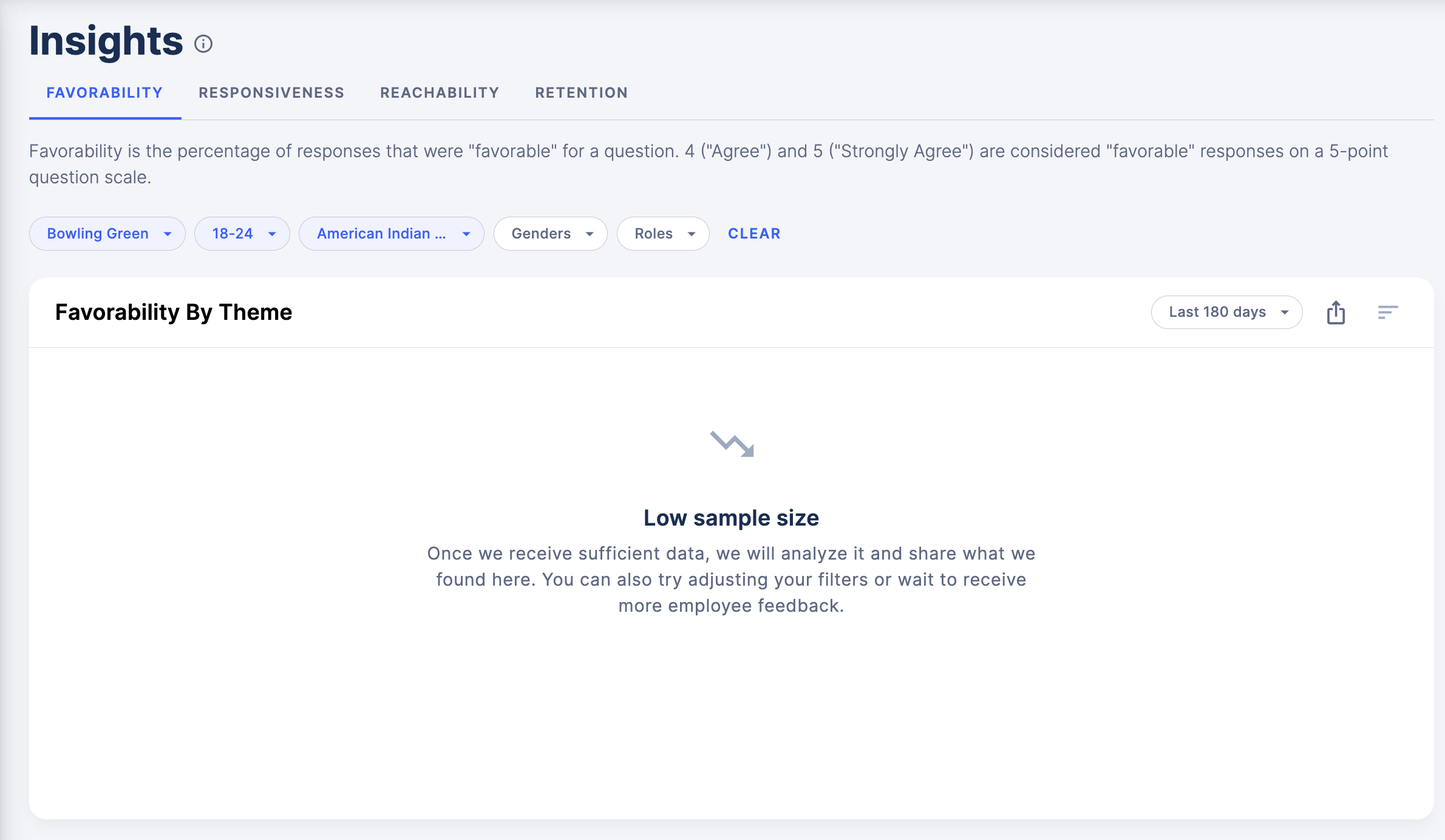
Breakdown by Check-in, Role or Location
Charts that show a response breakdown by milestone, role, or location also must meet the Rule of Three in each segment that is shown. In instances where this minimum is not met, users will be presented with “low input”.

Qualitative Data
Rule of Three
The Rule of Three applies to comments or open-text feedback once a filter is selected and applied to the comments page. For any scenario in which WorkStep has not collected comments from at least three active employees, no comments for that particular group (location, role, milestone, etc.) will be shown.
Batching Breadcrumbs and Chips
Another key way we maintain respondent confidentiality in comments is by presenting as many attributes about the respondent’s identity as is safe—but no more.
There are two ways to show these attributes: Breadcrumbs and Chips.
- Breadcrumbs appear as a heading on individual comments within the comments list or after selecting a comment from the comments list.
- Chips appear once you select a comment from the comments list as small gray tiles under the breadcrumbs header.
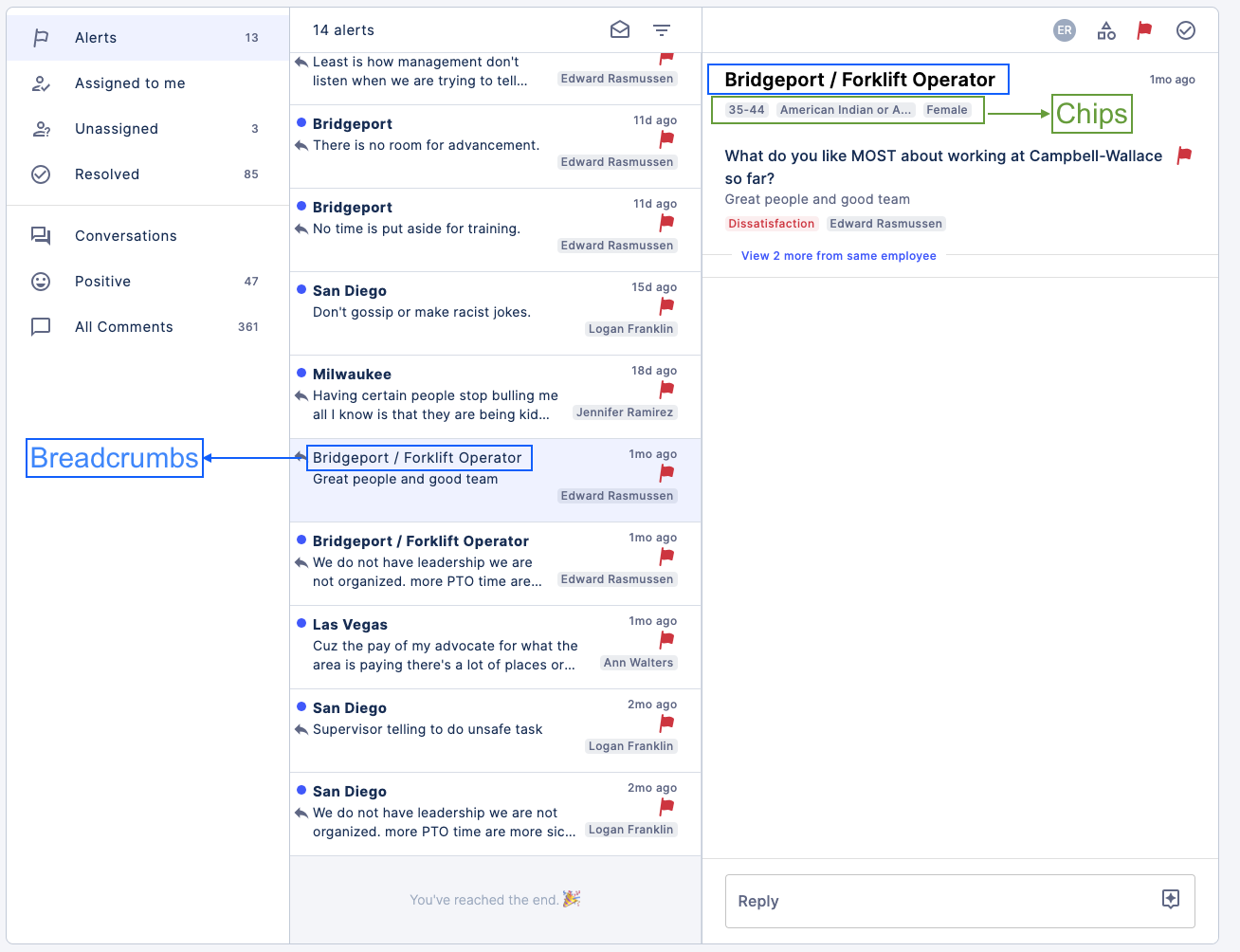
WorkStep determines how much information the breadcrumbs and chips will disclose by analyzing all combinations of attribute values in order of how many active employees exist meeting that criteria, and then presenting the combination that includes only attributes that meet the Rule of Three.
As an example, if a facility in Philadelphia has 50 employees, 2 of which are Maintenance Technicians, breadcrumbs on comments submitted by Maintenance Technicians would include “Philadelphia” (50 > 3), but not “Maintenance Technicians” (2 < 3).
The order of breadcrumbs and chips that display will mirror the order of the attribute in the filters list, skipping of course the attributes that don’t meet the Rule of Three. More often than not, these attributes are listed least specific to most specific, but are contingent upon each employer’s configurations.
Breadcrumbs
Breadcrumbs display as a header for a particular comment both in the list view (left pane) and the detailed view (right pane). Most commonly, breadcrumbs are ordered by the commenter’s location first, followed by their role, however this will vary if your company’s attributes are ordered differently because of a custom configuration. As often as they can, breadcrumbs will list the most specific location identifier that it can before instead displaying a broader location identifier for the sake of meeting the Rule of Three.
Chips
Chips will only appear once you select a comment from the comments list, and present themselves as small gray tiles under the breadcrumbs header. Chips display all attributes that meet the Rule of Three that are not already presented in breadcrumbs for that same comment. So, if the only pieces of information we can pull without breaking the Rule of Three are a commenter’s location and job title, and both appear in the breadcrumbs, the comment will not display any chips.
The exception to this methodology is Exit Surveys. A chip labeled “Exit Survey” will display every single time a comment has been submitted through an exit survey, regardless of the number of employees that have received or responded to exit surveys. The reasoning behind this exception is that Exit Surveys are nearly always treated as a special case in which feedback has been collected, and does not often warrant a response or follow up.