Milestone Surveys
Milestone surveys are an effective way to engage your workforce on a recurring and frequent basis, enabling you to uncover and take action to resolve concerns in your organization quickly. These surveys are sent at specific milestones in your employees' tenure to gauge employee satisfaction, uncover opportunity areas, and understand what's going well according to your workforce.
Milestone and Recurring Surveys
Milestone surveys are sent at the following points in an employee's tenure:
- Day 7
- Day 30
- Day 60
- Day 90
- Day 180
After an employee's 180th day, WorkStep will send a survey every 90 days through our Recurring survey cadence for the remainder of the employee's tenure.
Employees that meet the threshold for each employment milestone will receive their respective survey by SMS and/or email. To understand more about how we communicate with your employees, see our article on the Employee Communications.
Each survey will ask your employees a unique set of questions to collect their feedback on topics that matter most according to their tenure. Answers and feedback are organized in-platform for users to review, and in most places are able to be filtered by particular milestones in order to convey data specific to each milestone.
Surveys will remain open until the employee is eligible for their next Milestone survey. For example, an employee who has received their Day 30 survey will be able to answer that survey until they reach their 60th day, when they become eligible for their Day 60 survey. Survey expirations can be defined; reach out to your WorkStep Account Manager to enable this setting.
Milestone Survey Questions
WorkStep offers a default question set specific to each milestone survey. These question sets were built with industry expertise in mind, and have been honed to uncover the most relevant concerns and topics at particular stages of an employee's tenure. These questions are audited for relevancy and effectiveness on a quarterly basis.
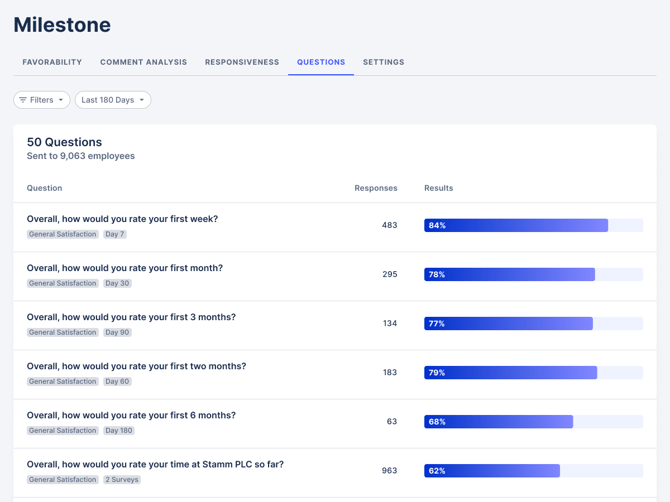
You'll have the ability to request customization of these question sets if there is an area specific to your employee's experience that should be included at a particular milestone, however our research shows that the standardized questions included in our default sets gather the right quality of feedback to inform your data.
To understand what questions are asked on each milestone survey:
- Open the Milestone page, and navigate to the QUESTIONS tab.
- From Filters, unfurl the Survey list
- Select the question set(s) you'd like to view by checking the appropriate box(es).
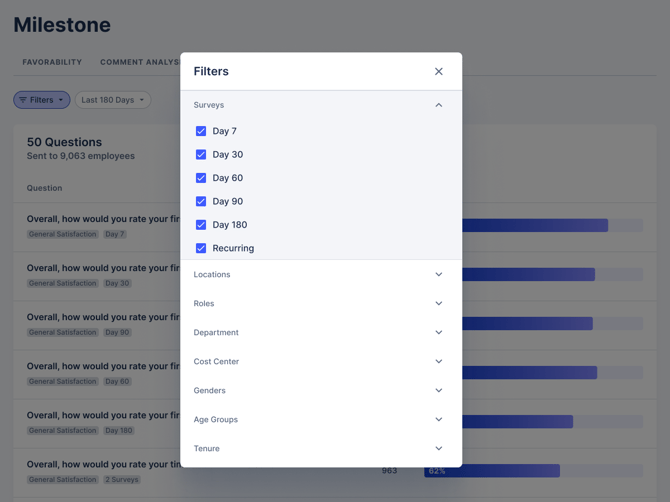
Milestone Survey Data
Favorability, Comment Analysis, Response Rate, and Reachability can all be found on individual tabs organized within the Milestone survey page. To learn more about each of these insights calculations, review our related articles: