Alerts and Other Comment Types
There are a few filters we apply to your comments by default in order to help you prioritize what should be addressed first, or handled with extra care. The first way we prioritize your comments is by flagging Alerts: comments that contain urgent or sensitive content that align with an alert category. We'll also flag comments as Positive if they contain details about what your employees value about their experience within your organization. All other comments that don't need to be flagged or prioritized can found in a list of All Comments, where you can read all of the commentary that's been submitted by employees.
Alerts
The first comment type you should be aware of are comments that have been flagged as Alerts. Our system will flag comments as alerts if they meet specific urgent and sensitive criteria, and can be assigned to the following categories:
Alert Categories
|
Category |
Description |
|
Dissatisfaction |
Comments that indicate the employee is extremely dissatisfied to the point that they could be a flight risk. The system will be extra sensitive to feedback of dissatisfaction for surveys issued in the first 90 days of employment. |
|
Harassment |
Indications that there have been incidents of assault, sexual harassment, hazing, bullying, or threats. |
|
Inclusivity |
Discrimination based on factors such as gender, race, age, or characteristics of the like. |
|
Pay |
Specifically, reports of issues/problems with an employee's paycheck or lack thereof (if an employee was paid the incorrect amount, or if they didn't receive a paycheck, as examples). |
|
Safety |
Physical safety concerns, reports of unsafe practices, or a generally unsafe environment. |
|
Tools |
Lack of tools or training that could lead to safety or productivity issues. |
|
Training |
Feedback that raises concerns about training protocol or the employee's experience being trained for their position or on a piece of equipment. |
|
Union |
Union-related comments/concerns. |
You’ll have the option to flag comments (or un-flag alerts) in the platform if you feel their prioritization should change. This can be done by clicking the flag icon in the top right corner of a comment’s window.
Recategorizing Alerts
Additionally, you'll be able to adjust an alert category if you feel, for example, that the content of an alert more aligns with Safety rather than Harassment. You can do so by clicking the Recategorize icon in the top right corner of the comment's window:
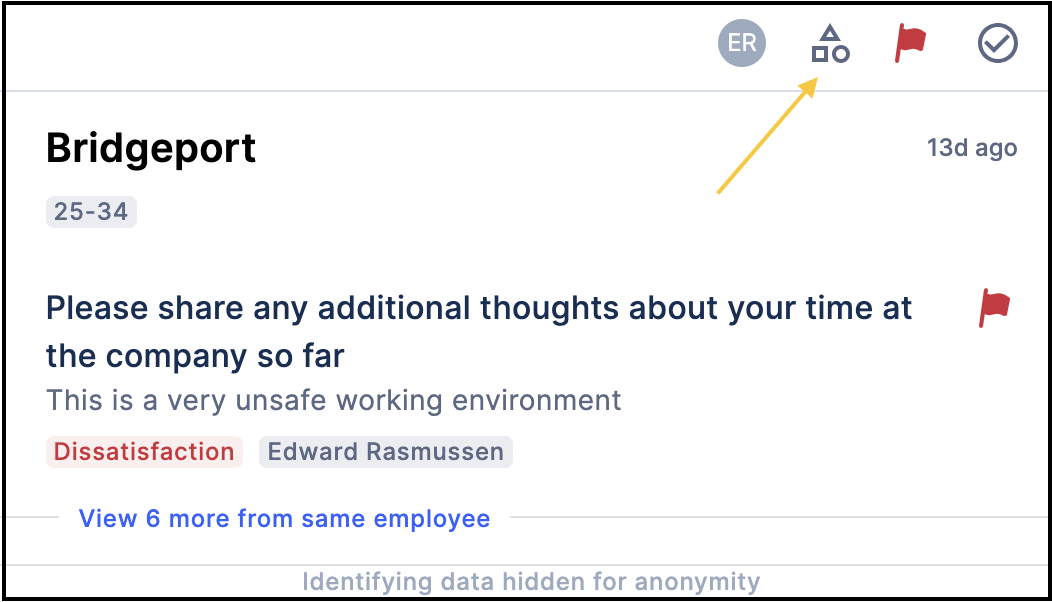
Alert Assignments
Alerts are often assigned to users by administrators to ensure that comments containing urgent and sensitive information can be prioritized appropriately by the right person. If an alert has been assigned to you, it will appear under Assigned to Me. Comments in this section have been delegated to you to address. This varies in meaning for every company, but this typically indicates that a comment should be replied to or resolved by whomever is assigned. For more information on how to reply to comments, see our article on Alert Management.
Alerts that have not been assigned to any user will remain in the Unassigned section until they’ve been assigned. Alerts are not required to be assigned, so if your company does not utilize an assignment workflow, this section may include alerts that need to be addressed by any user with access to address them.
Resolving Alerts
Once an alert has been addressed, users have the option to indicate that it has been Resolved. Resolving a comment typically means that no further action is required for an alert - either that the comment has been replied to, the concern has been handled, or that it’s been addressed another way. For more details and best practives on how alerts are assigned and resolved, see our article on Alert Management.
Other Comments
Comments that are not flagged as Alerts could be considered Positive, or as a general comment. Positive comments are identified by our system as feedback that identifies specific factors that generate positive sentiment for an employee. You’ll have the ability to flag a comment as Positive in a similar way to how you flag an alert, only you’ll want to click on the positive icon in the top right corner of the comment’s window:
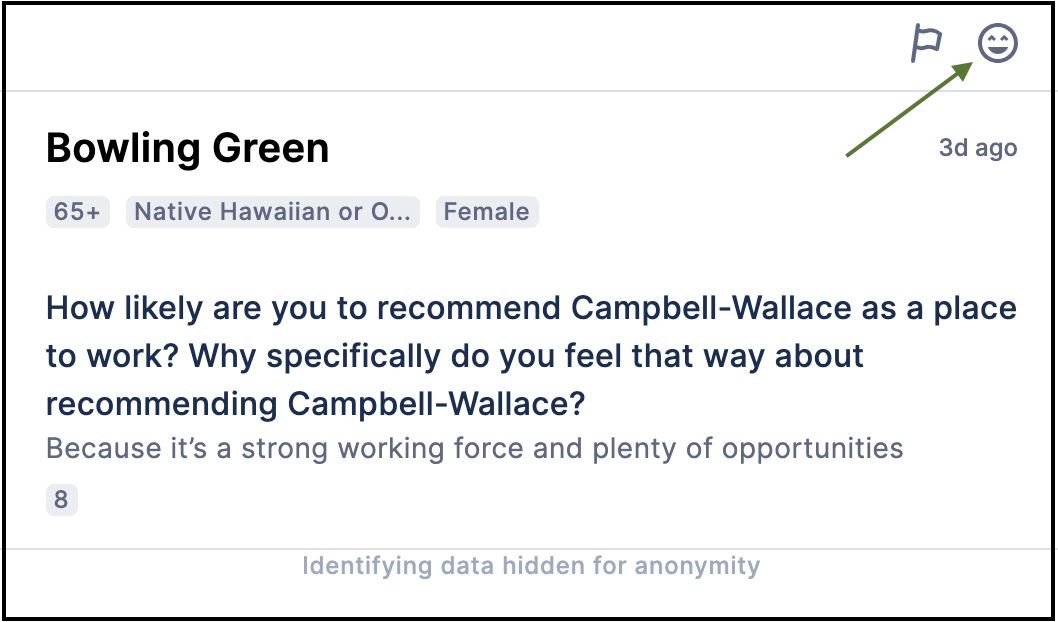
Comments that aren’t associated with any other filters will appear under All Comments. These can be replied to or flagged as Alerts or Positive comments.