Exit Surveys
Exit Surveys are sent to employees who have a termination date listed in associated with their employee record on your organization's HRIS file. Exit Surveys typically include questions that help you as a leader understand what factors drove the employee to turnover, and/or about the employee's overall experience while they were a part of your organization.
Timing
Employees who have a termination date pre-dating the receipt of the data upload that informs WorkStep of their termination will receive their Exit Survey within 24 hours. If the data upload informs WorkStep of an employee who has a termination date in the future, their Exit Survey will be sent within 24 hours of the termination date. Exit Surveys are sent by SMS and Email, and have a default expiration after 60 days.
Exit Survey Data
WorkStep consolidates data collected through Exit Surveys in its own space. You can find exit feedback collected by opening the Exit Survey page from beneath the Surveys section of the main navigation.
Questions, answers, feedback, and eNPS data can be found on the QUESTIONS tab of the Exit Surveys page.
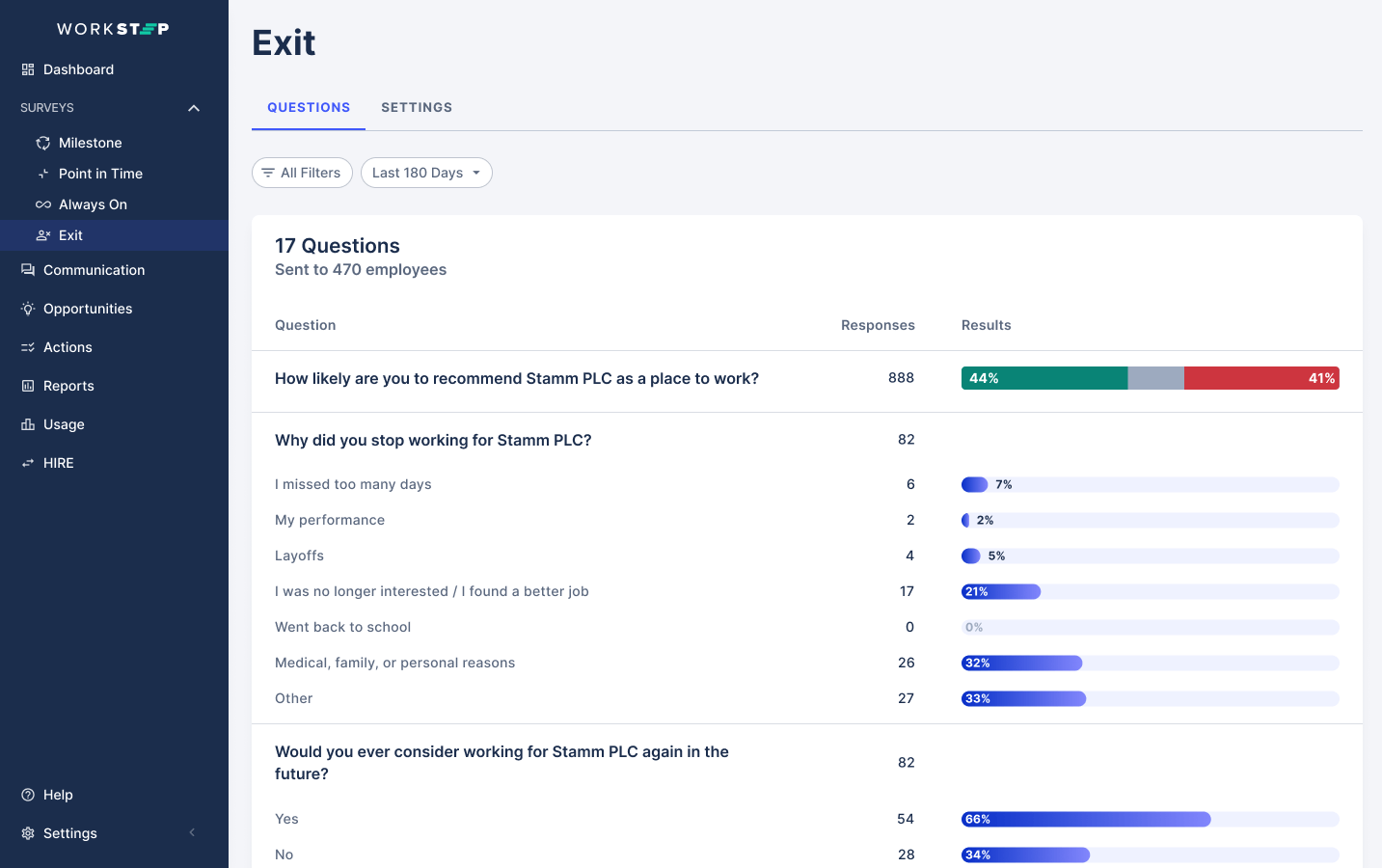
Qualitative Exit Survey data (open-text feedback) can also be viewed through the Communication Page. Use the Survey type filter and select Exit to view comments only from your Exit Surveys.
Comments submitted through Exit Surveys within the last month will have a timestamp of "Last 30 Days" to ensure confidentiality. Comments submitted through Exit Surveys will have a timestamp of "x Months Ago".
Enabling Exit Surveys
To enable the sending Exit Surveys, reach out to your WorkStep Account Manager.