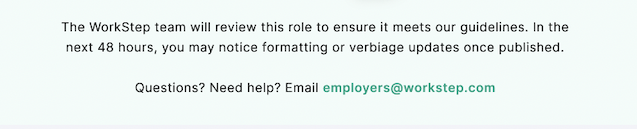When you open a role on the WorkStep HIRE platform, our top priority from the start is to connect you with quality candidates who will retain. In order to grab the attention of candidates and expedite their application process, it is key to include the right kind of information in your job postings.
This article will outline which elements during role setup have aided in the success of our customers in using WorkStep HIRE. We’ll walk through each step you’ll take when adding a role, our best practices, recommendations, and examples of what a successful posting should look like. Once you have added a new role to the platform, we’ll run the details you’ve submitted through a QA process to make sure we meets all of the following best practices:
BASIC INFO
Job Title
Your position title should describe a single role the candidate is applying to. It’s best to choose a title that isn’t too vague, but encompasses the scope of duties of the position. Our QA process will remove any information in the title that is presented elsewhere in the job posting. For example, sign on bonuses, shift information, or “now hiring”.
For Example: Submitted Title: CDL A Truck Driver $2000 Sign-On Bonus
CDL A Truck Driver 2nd Shift
QA’d Title: CDL A Truck Driver
DUTIES & REQUIREMENTS
Description
Descriptions are the best place to list the main duties of the position the candidate will be responsible for. We recommend excluding the following to keep the reader’s attention:
- A description of the company
- Shift times or job skill requirements. For Example: “will be required to work overtime”, “needs a valid driver's license”, education, or various other certifications one may need (these may be addressed in the “Minimum Requirements, Additional requirements, and Schedule” tab).
- Summaries that include the job duties and responsibilities. We suggest using a bulleted list when describing what the candidate will be responsible for.
See the example below as to how our QA process may reformat your job description.
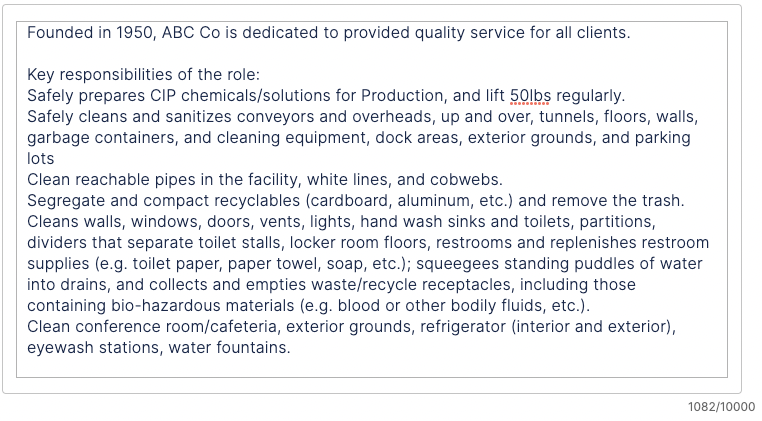
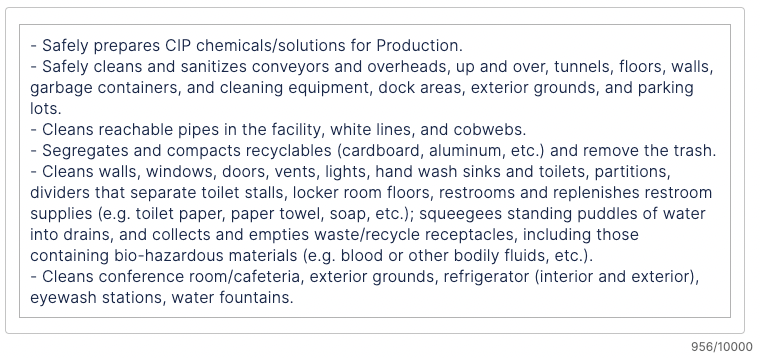
COMPENSATION & BENEFITS
This section is where you’ll list the wage by the hour. If this is a salaried position you can absolutely disclose this in the description but we recommend adding the hourly equivalent as roles with a wage are likely to see more traffic. You’ll also be able to check off any benefits that this role is eligible for, and add signing bonus information in this section.
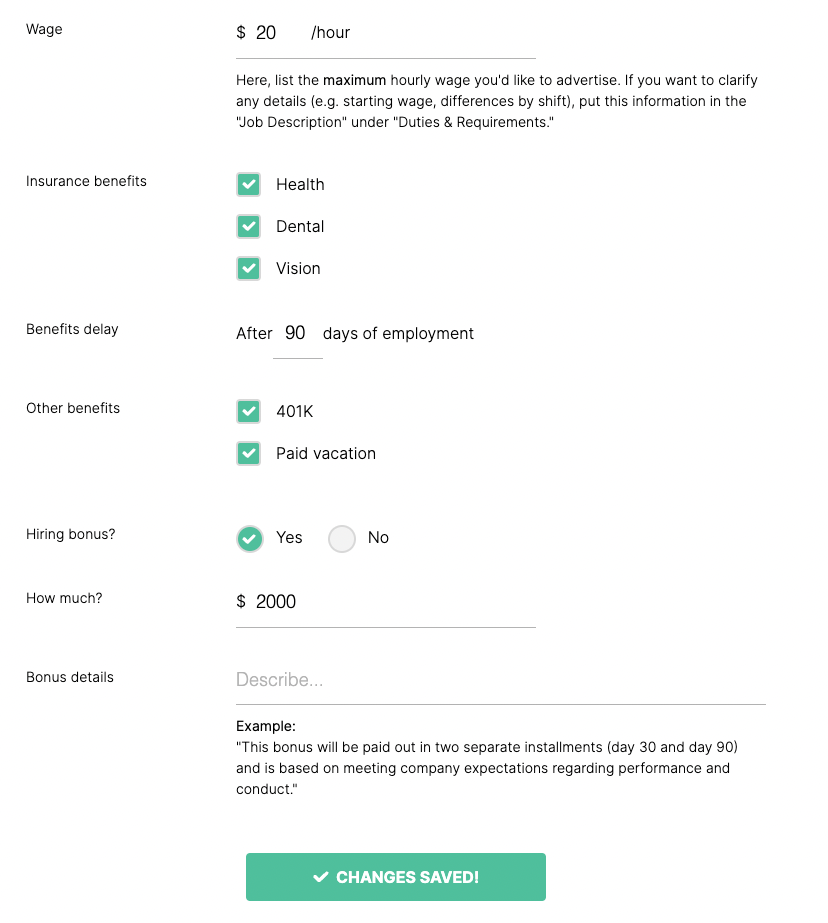
SCHEDULE
Providing candidates with the shift start time(s), length, description, and required work days will draw in more qualified candidates for your roles. Candidates have the option to filter out roles that don’t meet their availability, so the more information you’re able to provide, the better!
- If you’re hiring for multiple shifts there will be a drop down menu next to Shift start time(s) and each start time you select will be advertised on your posting.
For Example: If you’re hiring 2 Forklift Operators, one for a shift that starts at 7a and one for a shift that starts at 7p, you would choose the below start times in one job posting:
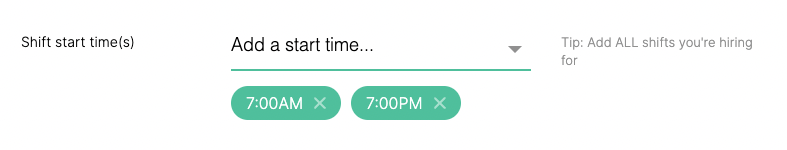
INTERVIEW DETAILS & TEAM MEMBER ACCESS
The QA process doesn’t include interview details or team member access. However, you’ll want to avoid posting these details in the role description as the interview details step allows you to provide the candidate with full details regarding the interview process.
Once you’ve submitted a role in-platform you’ll receive the following message. We hope that this article has been helpful and should you have any questions after a role is QAd please feel free to reach out to our team at employers@workstep.com :