Assignments
Our new Assignments feature allows you to effortlessly keep track of all outstanding comment assignments, who they are assigned to, and any that are getting up there in age. This feature will also display the metrics for the percentage of resolved alerts and the average time to first reply, so you can accurately measure how quickly your team responds to alerts.
This feature can be located under Feedback page by clicking on the Assignments tab.
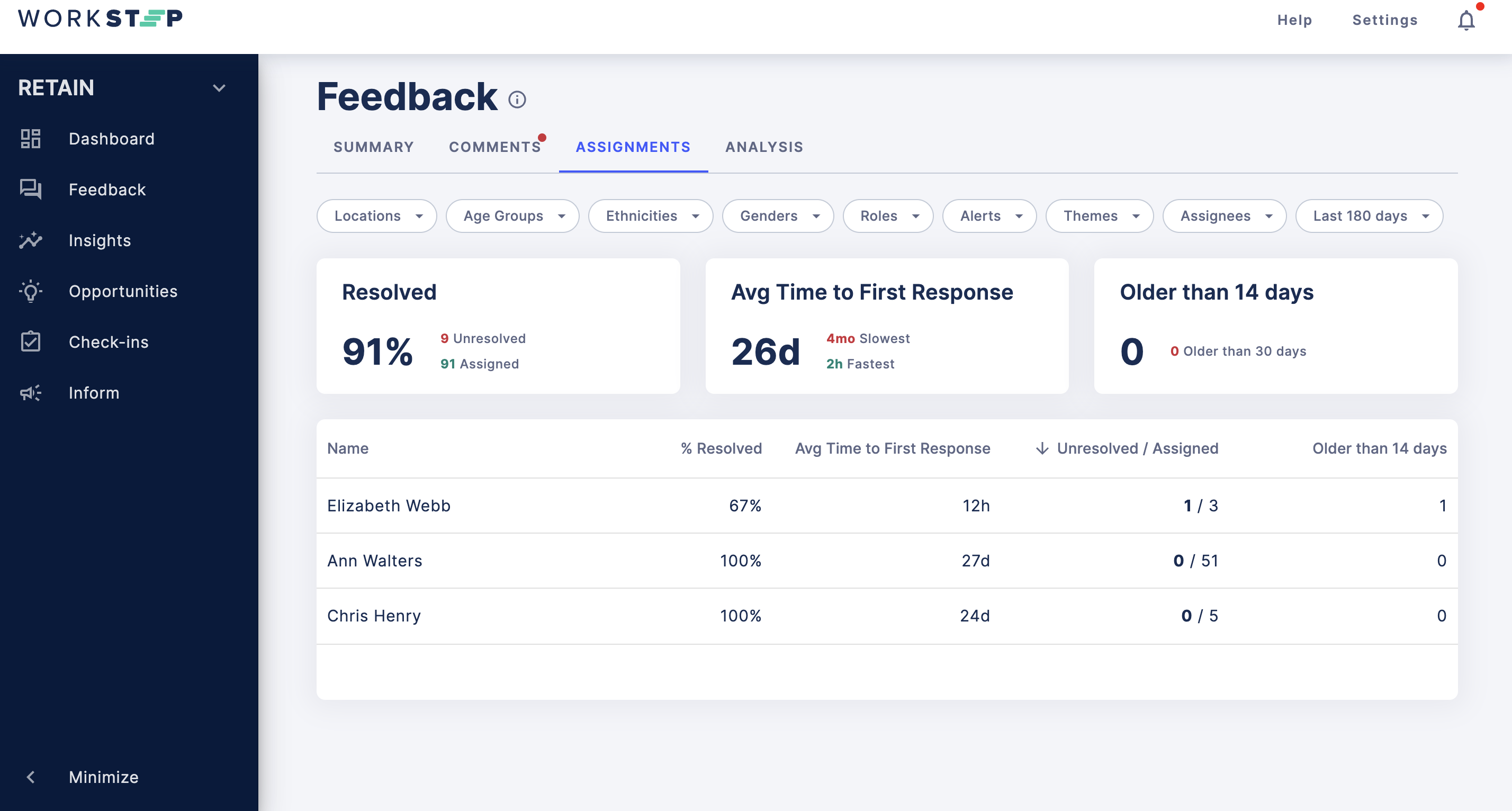
From here you can see:
- The names of your users who have open (unresolved) assigned comments.
- The Percentage Resolved column displays the percentage of resolved comments assigned to that individual.
- Average Time to First Response column provides insight into how much time your team needs to begin their assignments.
- The unresolved and assigned alerts will let you know how many alerts have been assigned and how many of those are yet to be resolved.
- The Assignees filter will allow you to narrow your results to a specific user.
All users with assigned tickets will be listed regardless of whether or not they have any unresolved comments. Any alerts that have been unresolved for more than 14 and 30 days will also be available for you to see. By clicking into the name of the user from the list, you will be taken to the comments page.
The filters at the top of the page allow you to pinpoint by locations, departments, or roles.
Open training sessions are available! Looking for some help getting started with WorkStep? In need of a refresher on best practices or feature functionality? Join us for one of our biweekly trainings by RSVPing here!

