Editable Templated Responses
Your employees want to be heard - show them that you’re listening with messages that address their concerns. With RETAIN’s new reply features, you can now:
- Craft a personalized response
- Prepare some handy templates to field common issues
- Repurpose RETAIN’s built in templates to get started faster
How it works:
Composing your own messages:
- Click Reply on any comment to get started
- Next, just type away in the text area!
Using a WorkStep Template:
Get started faster by using your WorkStep Templates
- Click on the Reply Templates icon
- Select one of our templates
By default, you’ll have access to four Workstep templates covering a few topics:
- Anti Harassment
Use this template when responding to feedback concerning unacceptable workplace behavior. Update the content to include important hotline numbers or links to employee handbooks to provide interim guidance. - Request for feedback
Use this template to encourage your employees for a follow up. - Thank you - Positive feedback
Use this template to show your appreciation towards employees reporting positive feedback. - Thank you - Generic
Similar to Request for feedback, use this template to encourage your employees to reach out for a follow up.
Saving a new template
If you are a Non Admin, you do not have the option to set a 'Company-Wide' Template. Any Template you save will be visible to you under 'My Templates.' You can edit templates and save them for later use. To do so:
- After editing an existing template (Anti Harassment in our example), click the Reply Templates icon.
- Select Add as new template from the drop down
- In the dialogue that appears:
- Name your template
- New! If you are an Admin - You can check the 'Company - Wide' option to add this template for all users in your company who have access to RETAIN. They can later decide to select this template and use it when responding to employee feedback
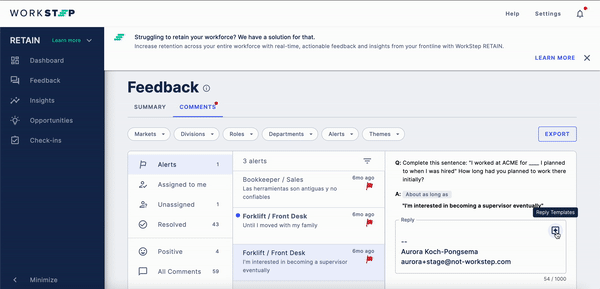
- If you leave 'Company - Wide' unchecked, then the template will be available under 'My Templates'. These are specific to you and won't be accessible to anyone else.
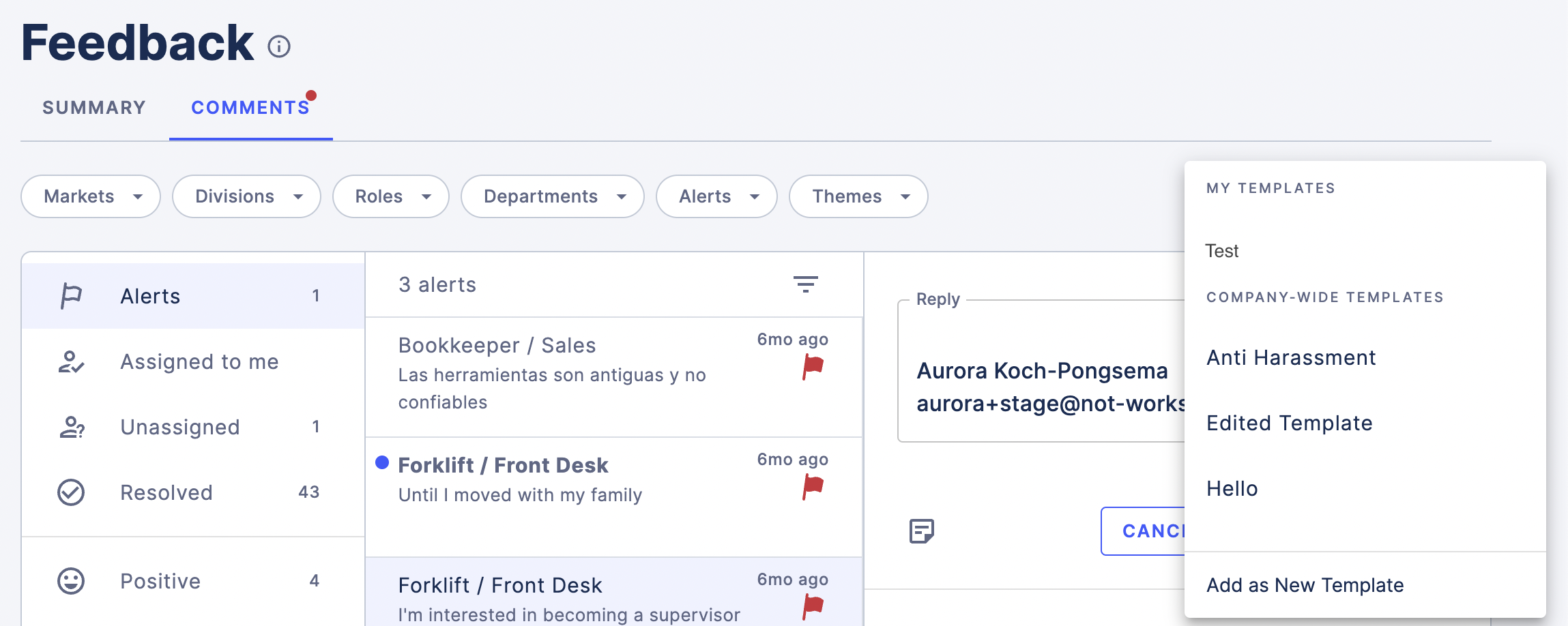
- Now, click Save, and you’re good to go!
Questions? Reach out to our support team at (213) 377-0974 or email us at employers@workstep.com.
Open training sessions are available! Looking for some help getting started with WorkStep? In need of a refresher on best practices or feature functionality? Join us for one of our biweekly trainings by RSVPing here!
Open training sessions are available! Looking for some help getting started with WorkStep? In need of a refresher on best practices or feature functionality? Join us for one of our biweekly trainings by RSVPing here!

