Feedback: Summary
The Summary section of the Feedback page allows you to view aggregate feedback data for each question included in check-ins. Each focus of the section corresponds to a particular check-in question - it's important to keep in mind that some questions will appear in multiple check-ins.
Here's what you'll see for each question:
- Check-ins: This is a list of which check-ins the question is included.
- Total Responses: Provides the total number of responses to this question across all check-ins.
- Overall Score: This will give you an aggregate score for this question for all responses.
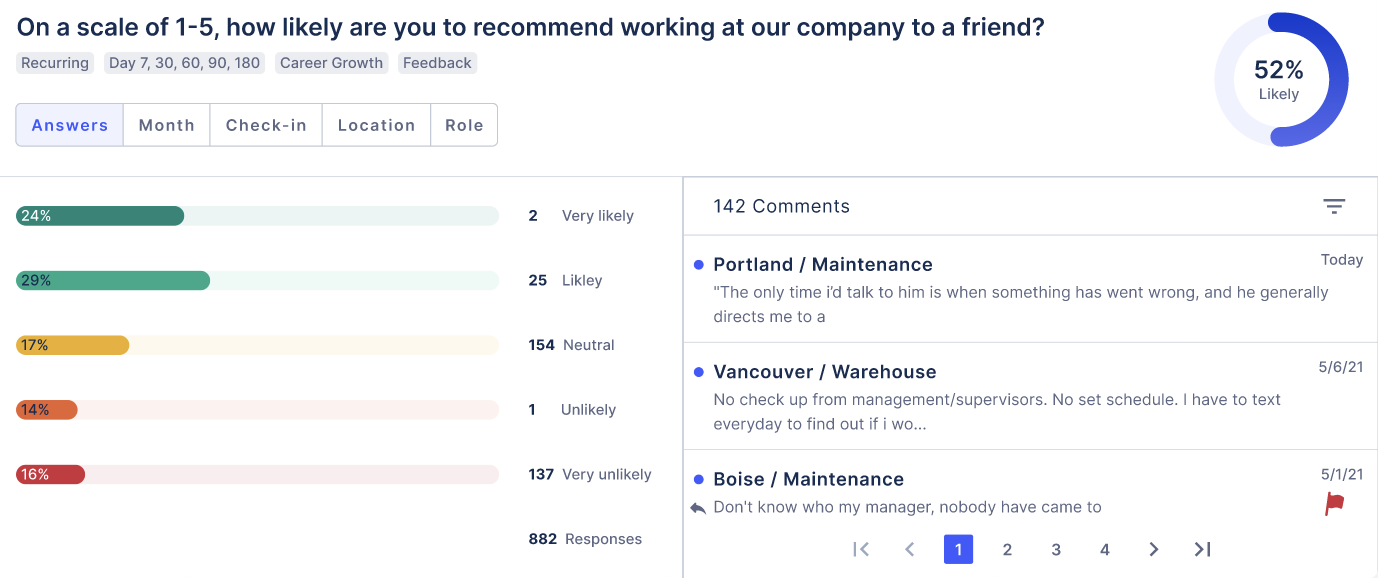
Question views:
Depending on the nature of the question , you'll have several views that can be applied to understand the data:
Filtering by...
- Answers (the default view)will show the overall score for the question.
- Month will show the average score for this question over time compared to the industry average.
- Check-in will show how the average score compares across checkins.
- Location will show how the sampled employees compares to the benchmark.
- Role will show a breakdown of how employees in particular roles answered compared to the benchmark.
Filters
Filters for this page will allow you to narrow the data displayed with more specific parameters. Interested in adding custom filters to this page to better report what you're seeing? Reach out to your account executive or our support team!

Exit Survey
Filtering by 'Exit survey' on the Responses page will allow you to see responses from both voluntary and involuntary terminations. If the termination reason is included in the data file from the HRIS, then you can filter Exit check-in responses by termination reason.
To filter by termination reason:
- Select Responses
- Choose to filter results by Exit survey
- Click the Voluntary/Involuntary link to the right of the page to choose your filter.
Open training sessions are available! Looking for some help getting started with WorkStep? In need of a refresher on best practices or feature functionality? Join us for one of our biweekly trainings by RSVPing here!
