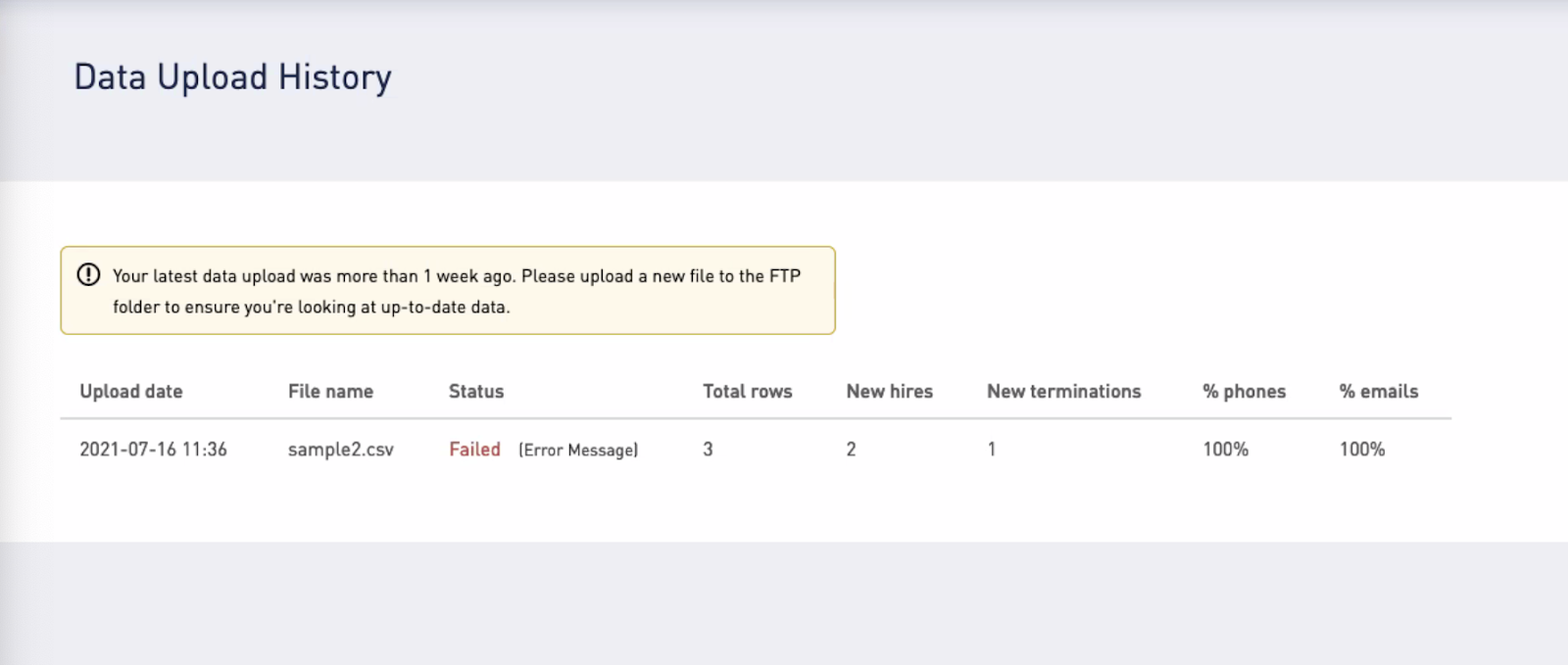Data Upload History
Data Upload History
The WorkStep RETAIN product requires an HRIS data upload on a weekly basis. An HRIS data upload is highly recommended for WorkStep HIRE customers to automate the reconciliation of hires and terminations. The Data Upload History page provides a status of the files recieved. This page provides important information such as when was the last file received, was the file processed successfully, how many rows were included in the file, number of new hires, number of new terminations, and the reachability of employees included in the file. For more information on how to talk to customers about setting up an HRIS data upload talk to your WorkStep representative or email us at employers@workstep.com.
To access the Data Upload History page:
- The new Data Upload History page is accessed via the Accounts page. Account > Latest Data Upload section.
- Once the file is received, it can take up to 24 hours for the system to process the file.
- Once the file is processed, the system will display the status of the file directly on the Account page with the option to view more details.
- The status of the last file received can be: Pending, Success or Failure.
- Pending means the file has been received and is in the queue to be processed, however processing is not yet completed.
- Success means the file was imported successfully.
- Failure means there were errors that need to be resolved.
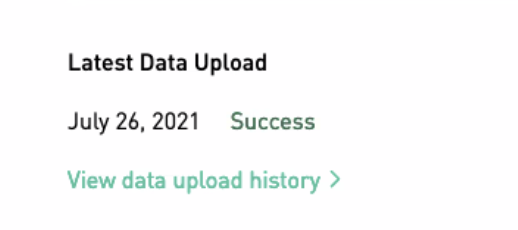
Clicking on “View data upload history” will show additional columns with information about the data upload. The columns on this page are indications of the health of the file. For example, does the file include new hires as well as terminations? Does the file include adequate contact information for the employees included in the file?
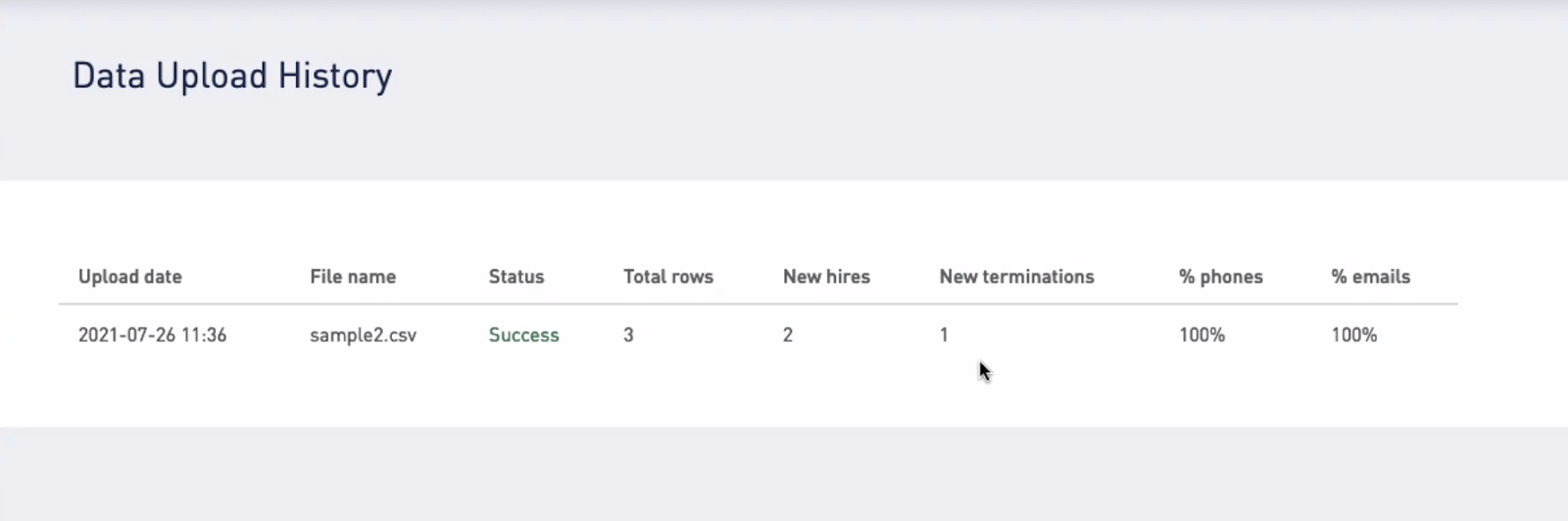
Data Upload History Columns
- Total rows: Counts the total number of rows in the file included in the file. Typically, there is one row per employee.
- New hires: Number of new employees with a start date that were included in this file - includes all new employees that do not have a termination date.
- New terminations: terminations that were included in this file that are new to the system.
- % phones: Of the employees included in this file, this is the percentage of those employees with phone numbers.
- % emails: Of the employees included in this file, this is the percentage of those employees with email addresses.
If you have not yet implemented an HRIS schedule report to WorkStep or your first file has not yet been recieved, you will see: "It looks like you haven't uploaded any files."
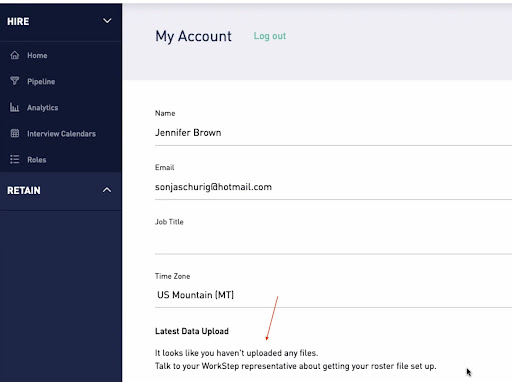
If it has been more than a week since your last HRIS data upload was recieved: "Your latest data upload was more than 1 week ago."
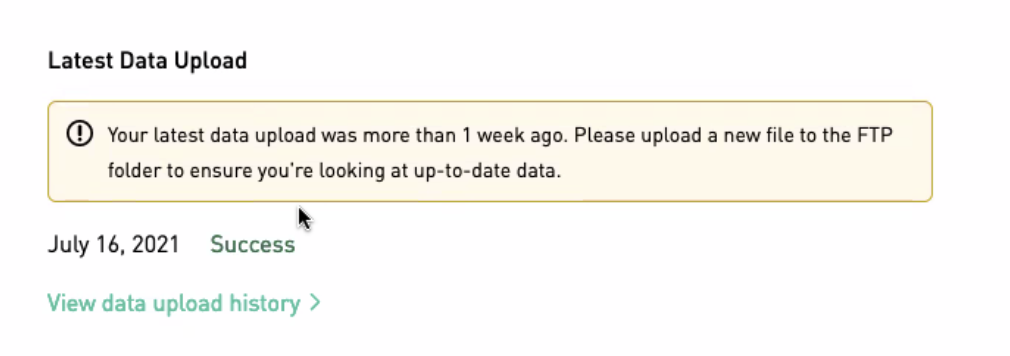
If an error is returned during the file processing, you can click on the “Error Message” link on the Data Upload History page to get more details about the error returned.