RETAIN Dashboard
The WorkStep RETAIN dashboard gives you a quick overview of your workforce metrics. This employee retention platform helps companies engage, understand, and retain their hourly workforce at scale.
At the top of the page, you'll find quick access to recent comments from your workforce, as well as your top retention opportunities. Comments will be broken down by Alerts (hot-button issues), Alerts assigned to you, positive comments, and all unready comments. Top Opportunities show you the feedback themes that are most correlated with turnover in your workforce.

WorkStep RETAIN uses a few key metrics to help your company track employee satisfaction and retention:
- Favorability: Your workforce satisfaction score is presented as % favorability, i.e. the % of responses in the selected time period which were "Satisfied" or "Very Satisfied" (vs. "Neutral," "Dissatisfied," or "Very Dissatisfied")
- Responsiveness: For all check-in recipients during the selected time period, what percent submitted at least one response. You will see higher response rates in a longer time period because individuals have been given multiple opportunities to respond to a check-in. If your response rate is 30% in a 90 day period of time, that means that 30% of individuals who have received check-ins have responded in that period of time.
- Retention Rate: Among those employed at the start of the selected time period, what % remain employed at the end of the period.*This metric has an automatic 30-day buffer.
- Reachability: Reachability represents the percentage of employees that are able to receive a check-in. Reachability factors in employees who have accurate, reachable contact information and have not opted out of WorkStep check-ins.
- You can see these key metrics on the homepage for your workforce segment. The default time frame is the last 180 days (or since partnership start).
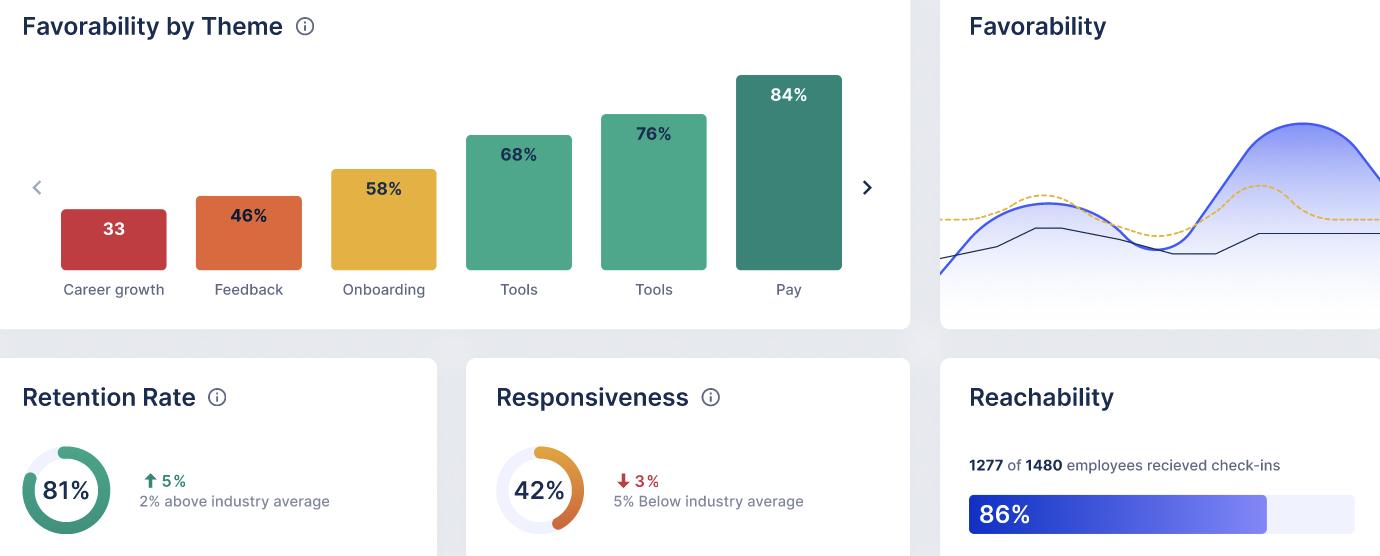
The next section of the page is an overview of three key metrics for each facility. You can search by role or location. You can drop down each location to see the key metrics for each role within that facility. You can drill down even more by clicking Results.
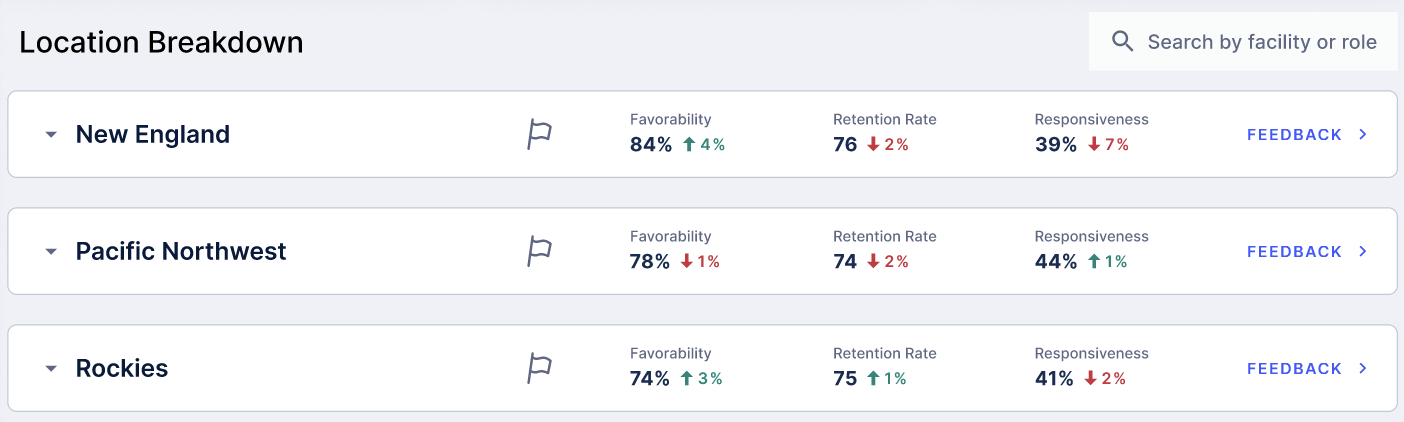
Open training sessions are available! Looking for some help getting started with WorkStep? In need of a refresher on best practices or feature functionality? Join us for one of our biweekly trainings by RSVPing here!
